Main window
Main window consists of three editors: audio track editor, MIDI piano-roll and chord editor:
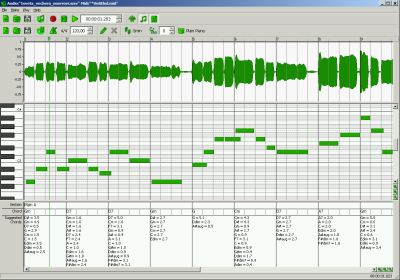
Choozing a tempo
The settings of tempo and time signature are very important factors for chord finding algorithm. The tempo indicates that a certain number of beats must be played per minute (BPM - beats per minute). The time signature (also known as meter signature) is a notational convention used to specify how many beats are in each bar (or measure) and which note value constitutes one beat. For instance, 3/4 means that there are 3 beats in a bar and one beat is equal to 1/4 note value (quarter-note). The most common time signature used in pop music is 4/4.
If you do not know the right tempo and time signature for your melody, you can hum the melody without metronome and find the right tempo for pre-recorded audio.
Audio recording using metronome 
The metronome feature allows to keep track of a specific tempo during recording or playback. The metronome plays a consistent click track that helps you hum, sing or play to a steady beat. You can easily turn the metronome on or off using the toolbar button.
When recording from microphone it is very important to have the microphone properly positioned. Here is a list of what you must keep in mind when using microphone:
- Sing or play with sufficient volume
- Hold the microphone close but not quite touching your mouth or your instrument
- Do not hold the microphone in front of your mouth - the air blown onto the microphone will be picked up as noise
- Do not have excessive background noise
- Do not set maximum speaker volume or use headphones.
Finding a tempo for pre-recorded audio
If you do not know the tempo of pre-recorded melody you should visually align vertical beat lines with the beginnings of the most notes of the melody. To do this you can set various tempo to vary the distance between beat lines and move audio track to sync the beginning of the melody and the first bar.
Transcribing a melody
Click  Transcribe button and Composer analyzes the audio signals, determines note dynamics and frequencies, translates this information into MIDI events and creates standard MIDI sequence. Composer normally transcribes polyphonic music with one instrument or voice. This means you won't get the appropriated results if you try to recognize many instruments playing at the same time especially with drums. Composer does not recognize the types of sounding instruments. Moreover, human voice and musical instruments have various timbres and complicated harmonic components, therefore transcription accuracy depends on concrete instrument or singing style.
Transcribe button and Composer analyzes the audio signals, determines note dynamics and frequencies, translates this information into MIDI events and creates standard MIDI sequence. Composer normally transcribes polyphonic music with one instrument or voice. This means you won't get the appropriated results if you try to recognize many instruments playing at the same time especially with drums. Composer does not recognize the types of sounding instruments. Moreover, human voice and musical instruments have various timbres and complicated harmonic components, therefore transcription accuracy depends on concrete instrument or singing style.
While singing you will get better results if you avoid singing lyrics, because the transcription algorithm may interpret the attack of individual syllables of a word as separate notes, therefore not producing the desired results. Try to hum the melody using syllables for each note such as Da, Pa, La etc. Try also not to hum using a legato style since this will make it more difficult to identify the onset and offset of a note.
Piano-roll note editing
After transcribing the melody you can listen to produced MIDI sequence and correct the wrong notes. You can create new notes using  Note edit button.
Note edit button.
Making a chord progression
Click  Find Chords button and Composer analyzes the harmonical structure of melody line and makes the chord progression.
Find Chords button and Composer analyzes the harmonical structure of melody line and makes the chord progression.
Chords and sections editing
You can manually edit any chord of the produced chord track at any beat position. To edit a chord simply click on it and the chord dialog will open. From the chord dialog you can fix the chord so that the chord finding algorithm will no longer modify the chord.
Selecting an arragement style
Select a music style and Composer makes a fully arranged song. A style represents a particular genre of music, for example "Rock&Roll 1" or "Dance 1", and its variations "Rock&Roll 2", "Dance 2" and so on. You can change the style of your song at any time and get a new arrangement.
Frequently Asked Questions
I am not a musician, but a singer. Can my voice be translated into musical notes?
Yes. However, while singing you will get better results if you avoid singing lyrics, because the transcription algorithm may interpret the attack of individual syllables of a word as separate notes, therefore not producing the desired results. Try to hum the melody using syllables for each note such as Da, Pa, La etc. Try also not to hum using a legato style since this will make it more difficult to identify the onset and offset of a note.
I have some pop song recordings and I want to know the chords. Is that possible?
Composer normally transcribes polyphonic music with one instrument or voice. This means you won't get the appropriated results if you try to recognize many instruments playing at the same time especially with drums. But you can hum a melody of a particular song and find a chord progression for this melody.
Does your software convert a piano piece from an audio CD to piano sheet music?
First, you should extract this piece from an audio CD and save it as a WAV audio file. You can record this peace directly with Composer or use any CD ripper, for example: the free CDex software at http://cdexos.sourceforge.net/?q=features. Then you can open the audio file with Composer, set the right tempo, transcribe the piece and save the results as a MIDI file.
Then you should use any software that can produce sheet music from a MIDI file, for example: the free Midi Sheet Music at http://midisheetmusic.sourceforge.net. However, when you take a live-performance MIDI file, most of the notes will not be exactly "on-the-beat" and durations will not be an exact multiple of 1/32. So if you do not quantize the MIDI file to put all notes "on the beat" and make their duration a recognizable 1/32 or a multiple of that, it will be hard to read the sheet music.
Where I can get more styles for making arrangements?
Composer can open musical styles used with Yamaha keyboards. There are many public domain collections you can download from various internet sites. For example, PSR Tutorial Style Collections at http://psrtutorial.com/sty/. Simply load any style collection, unzip it and open any *.sty file with Composer.